First Steps
General Description of the User Interface
2.4.3. The search bar
Note: The search bar contents are different for each app. The following is a schematic representation.
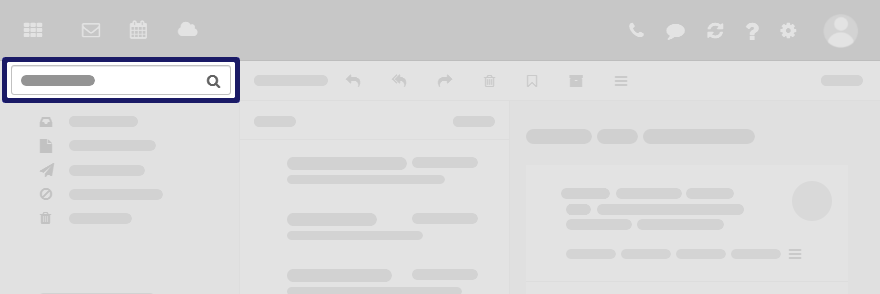
In order to display the search bar, click on in the toolbar. Enable .
Content
-
Input field for the search term
As soon as clicking into the input field, additional functions are displayed in the search bar.
icon . Finishes the search.
Functions for selecting the folder to be searched
-
icon . Opens a menu with app specific parameters for controlling the search.
Depending on the app, additional drop-downs for controlling the search are available.
icon . Displays a context-sensitive help.
The search result is displayed in the display area.
Related topics:
Parent topic: General Description of the User Interface